| |
|
 |
| |
|
 |
| |
|
| moDiag is perfectly suited to work with LPG adjustment software! |
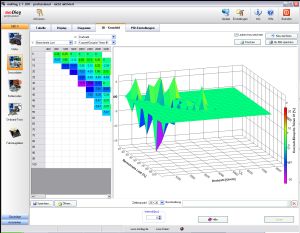
| NEW! moDiag professional allows you to record 3D-maps visualize them as 3D-surfacediagram. Thus you are able to easily identify problematic areas in the adjustment! |
|
| OBD2 functions
Depending on the version of moDiag (professional, expert or express) the software allows you to:
- Read and erase diagnostic trouble codes
- Read the freeze frame data
- Read and visualize live sensor data
- Make acceleration tests
- Make dyno runs
- Measure the fuel consumption
- Read the status of the onboard monitoring systems
- Read vehicle information like e.g. VIN
- Read the monitoring test results of the O2-sensor monitor
- Create a complete documentation of the LPG conversion of a car
- Create diagnostic test reports
- Log live data during a test drive and visualize the results in the software or with third party tools like MS Excel(R)
- Observe the ECUs parameters during the adjustment of an LPG kit
moDiag is optimized for the use with the following OBD2-Interfaces:
- OBD_DIAG 2055 / DIAMEX DX 25
- OBD_DIAG 3000
- OBD_DIAG 3100
- OBD_DIAG 4000 / DIAMEX DX 35
- OBD_DIAG 4000exp
- OBD_DIAG 4500
- OBD-DIAG 6000
- DIAMEX DX 60 / 61
- DIAMEX DX 70
- DIAMEX DXM
- ELM
Chip 327 (professional only)
- mOByDic
2600, 2700, 3200
Contact us! We deliver the best suited interface!
Depending on the interface used, all OBD-2-protocols will be supported by moDiag!
moDiag is compatible with the following operating systems:
Windows® 2000, Windows® XP, Windows® Vista, Windows® 7 |
|
|
